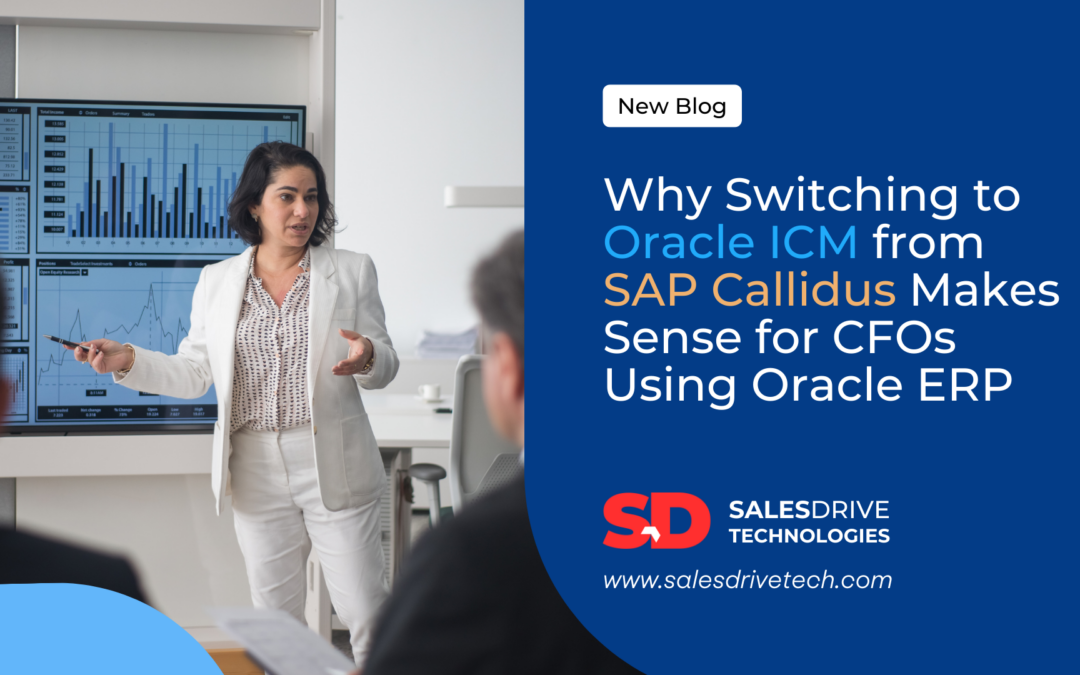Manual quote creation is often slow and error-prone, leading to delays, inaccuracies, and loss of customer trust. Complex product configurations and pricing without automation result in costly mistakes and missed opportunities. Additionally, inefficient approval processes can extend sales cycles and hinder productivity.
Oracle CPQ (Configure, Price, Quote) solves these issues by automating quote creation, simplifying product configuration, and ensuring accurate pricing through integration with CRM and ERP systems. Key features include guided selling to recommend optimal solutions and automated workflows to speed up approvals and reduce errors. This approach enhances efficiency and customer satisfaction with precise, timely quotes.
This blog provides actionable best practices for leveraging Oracle CPQ to address manual sales process challenges, optimize workflows, and boost productivity. Implementing these strategies will help sales teams maximize efficiency and achieve better sales outcomes.
1. Understand and Define Your Sales Workflow
Map Out Current Sales Processes
To fully leverage Oracle CPQ and enhance sales efficiency, it is crucial to start by understanding and defining your existing sales workflow. This involves:
- Identifying Current Workflows: Document each step of your sales processes, from lead generation to deal closure. Include details on quote creation, approval handling, and order processing.
- Pinpointing Bottlenecks: Analyze where delays or inefficiencies occur in the workflow, such as slow quote generation, manual data entry errors, or cumbersome approvals.
Align Oracle CPQ with Sales Needs
Once you have a clear picture of your sales processes, the next step is to align Oracle CPQ with your specific needs:
- Customize Oracle CPQ: Tailor Oracle CPQ to fit your sales workflow by configuring it to match your product offerings, pricing rules, and processes.
For example, if you sell software with tiered pricing based on user count, you can set up Oracle CPQ to automatically apply these tiers when a sales rep inputs the number of users. This ensures accurate pricing without manual adjustments.
- Integrate with Existing Systems: Ensure smooth integration of Oracle CPQ with your CRM and ERP systems to automate data flow and reduce manual entry.
For instance, syncing Oracle CPQ with your CRM can automatically pull customer details and past purchase history into quotes, reducing data entry errors and improving efficiency.
- Set Up Automated Rules: Implement automated rules for pricing, configuration, and approvals to eliminate errors and speed up the sales cycle.
For example, you can create a rule that automatically approves discounts up to a certain percentage based on order volume, streamlining the approval process and allowing your team to focus on closing deals.
2. Leverage Automation Features
Automate Routine Tasks
One of the most significant advantages of Oracle CPQ is its ability to automate routine tasks, which enhances sales efficiency and reduces administrative burdens. To fully leverage this capability:
- Automate Quote Generation: Oracle CPQ automatically generates quotes based on predefined rules, ensuring quick and accurate creation while reducing manual preparation time for sales reps.
- Streamline Approval Processes: Use Oracle CPQ’s automation to expedite deal approvals, with workflows handling requests based on set criteria to minimize delays and ensure swift processing.
Streamline Configuration and Pricing
Another key benefit of Oracle CPQ is its ability to streamline product configuration and pricing through automation. This helps in maintaining accuracy and speeding up the overall sales process:
- Implement Automated Pricing Rules: Configure Oracle CPQ to apply pricing rules automatically based on factors such as customer type, order volume, or product configurations. For example, you might set a rule that offers a 10% discount for bulk orders over 100 units or special pricing for preferred customers. This reduces manual intervention and ensures consistent pricing across quotes.
- Automate Product Configuration: Use Oracle CPQ’s automated tools to simplify selecting and customizing products, reducing errors and helping sales teams quickly configure complex product combinations to meet customer needs.
3. Implement Guided Selling Techniques
Utilize Guided Selling Tools
Oracle CPQ’s guided selling features are instrumental in enhancing the sales process by directing sales reps toward the best product and configuration choices. Here’s how to make the most of these tools:
- Assist Sales Reps in Recommendations: Use Oracle CPQ’s guided selling functionality to give sales reps recommendations based on customer needs, preferences, and historical data, helping them suggest the best products and configurations quickly.
- Streamline the Selling Process: Guided selling tools streamline the process by offering step-by-step assistance, reducing the time sales reps spend determining the right product configurations and pricing.
Customize Selling Guides
Selling guides support the guided selling tools by offering a structured framework that complements automated recommendations with tailored, detailed guidance.Customizing selling guides within Oracle CPQ allows for more accurate and relevant recommendations tailored to your specific products and customer needs. To implement this effectively:
- Tailor Guides to Customer Needs: Adjust selling guides to reflect the unique needs and preferences of customer segments, ensuring that sales reps provide highly relevant and targeted recommendations, improving deal closure rates.
- Adapt to Product Specifics: Modify selling guides to align with the specifics of your product offerings, including rules and guidelines that match product features and benefits, helping sales reps navigate complex configurations and provide accurate quotes.
4. Enhance Quote Accuracy and Professionalism
Ensure Error-Free Quotes
Maintaining accuracy in quotes is critical for building trust and closing deals. Oracle CPQ provides robust tools to ensure error-free quotes:
- Leverage Validation Checks: Use Oracle CPQ’s automated validation checks to review quotes for accuracy before they reach customers, verifying pricing, configurations, and details to reduce errors and prevent delays or lost opportunities.
- Automate Error Detection: Implement Oracle CPQ’s error detection to identify and correct issues in real-time, ensuring quotes are consistently accurate and complete, enhancing sales process reliability.
Create Professional Proposals
A well-structured and visually appealing proposal can make a significant difference in how your business is perceived by potential clients. Oracle CPQ offers features to enhance the professionalism of your proposals:
- Generate Visually Appealing Quotes: Use Oracle CPQ’s design tools to create polished quotes and proposals. Customize templates to reflect your brand’s standards and present information clearly and organized.
- Enhance Customer Experience: Professional proposals improve customer experience by providing clear, comprehensive information, enhancing credibility, and facilitating smoother negotiations and faster deal closures.
5. Optimize Approval Workflows
Simplify Approval Processes
Efficient approval workflows are essential for maintaining a smooth sales process. Oracle CPQ can help streamline these processes:
- Streamline Deal Approvals: Use Oracle CPQ to automate and simplify approval workflows, reducing manual steps and delays. This expedites decision-making and accelerates deal processing.
- Reduce Approval Delays: Implement automated notifications and reminders to ensure approvals are obtained promptly, preventing bottlenecks and speeding up the sales cycle.
Set Up Approval Hierarchies
Effective approval hierarchies ensure that deals are reviewed and approved appropriately based on their value and complexity:
- Configure Approval Hierarchies: Set up approval hierarchies in Oracle CPQ to define who must approve different types of deals, ensuring appropriate scrutiny and approval based on predefined thresholds.
- Establish Approval Thresholds: Define thresholds for various approval levels to streamline the process, with fewer approvals for lower-value deals and more scrutiny for higher-value or complex deals, balancing efficiency with oversight.
6. Monitor and Analyze Performance
Utilize Analytics and Reporting
Monitoring and analyzing sales performance is crucial for continuous improvement. Oracle CPQ provides valuable tools for this purpose:
- Leverage Analytics Tools: Use Oracle CPQ’s analytics to gain insights into your sales process. These tools help identify trends, inefficiencies, and support data-driven decisions to improve performance.
- Generate Detailed Reports: Create reports to track performance metrics and evaluate sales strategies. Regular reporting helps identify areas needing improvement and assess the impact of changes to the sales process.
Track Key Metrics
Monitoring key performance indicators (KPIs) is essential for measuring and improving sales efficiency:
- Quote-to-Cash Cycle Time: Track the time from quote generation to cash transaction completion. Reducing this cycle enhances sales efficiency and accelerates revenue.
- Deal Accuracy: Measure quote and deal accuracy to ensure correct pricing and configurations. High accuracy reduces errors and boosts customer satisfaction.
- Sales Efficiency: Analyze metrics like conversion rates and deal velocity to evaluate sales efficiency. This helps identify successful strategies and areas for improvement.
7. Provide Continuous Training and Support
Train Sales Teams
Effective use of Oracle CPQ relies on well-trained sales teams. To maximize the benefits of Oracle CPQ, invest in ongoing training:
- Offer Regular Training Sessions: Conduct frequent training to ensure sales teams are familiar with Oracle CPQ’s features. Training should cover key functionalities, best practices, and updates to keep the team proficient.
- Focus on Best Practices: Incorporate best practices in training to help sales teams use Oracle CPQ efficiently, leading to better system adoption and more effective feature utilization.
Support and Feedback
Providing ongoing support and gathering feedback are essential for continuous improvement:
- Provide Ongoing Support: Ensure sales teams have access to support when needed, such as a help desk, online resources, or internal experts to assist with Oracle CPQ issues.
- Gather and Implement Feedback: Regularly collect user feedback to understand experiences and identify improvement areas, then make necessary adjustments to Oracle CPQ’s usage and functionality.
8. Integrate with Other Systems
Ensure Seamless Integration
Integrating Oracle CPQ with other key systems is crucial for optimizing sales workflows:
- Integrate with CRM and ERP Systems: Connect Oracle CPQ with CRM and ERP systems to streamline data flow, ensuring consistent and up-to-date sales information across platforms.
- Enhance Sales Efficiency: Seamless integration automates data transfers, reduces manual entry, and improves overall sales efficiency by unifying customer information and sales processes.
Maintain Data Consistency
Maintaining data consistency across integrated systems is vital to avoid errors and discrepancies:
- Ensure Data Accuracy: Regularly synchronize data between Oracle CPQ, CRM, and ERP systems to maintain consistency and prevent discrepancies in quotes, orders, and financial records.
- Implement Data Governance: Establish practices to oversee data accuracy and integrity, including protocols for entry, validation, and updating, ensuring consistent information across all systems.
Conclusion
Oracle CPQ offers a transformative approach to sales efficiency, addressing common bottlenecks and inaccuracies with precision and automation. By leveraging its advanced features, sales teams can achieve faster deal closures, higher accuracy, and enhanced professionalism in every proposal. Implementing Oracle CPQ effectively can revolutionize your sales process and drive substantial growth.
To unlock the full potential of Oracle CPQ and tailor it to your business needs, consult with Salesdrive Technologies. As a top Oracle CX solutions provider, Salesdrive delivers the expertise and support needed to maximize your sales efficiency. Learn more about how they can help you succeed at Salesdrive Technologies.